
The success of a phishing attack depends on the attackers’ ability to trick their victims to believe that they are legitimate and end up divulging sensitive information or performing certain actions. Phishing is the most common form of cyber security threat to private and public organizations. Employees lack cyber-attack knowledge and negligence of security duties with the mindset that the information technology (IT) department has the sole responsibility of protecting the company’s assets. Also, employers established effective policies, processes, and systems to secure the workspace. If both the employer and employee infuse the same level of energy used in carrying out their everyday jobs to get knowledge as regards cyber-attacks, this will alleviate the success rate of phishing attacks.
Does phishing attack occur in organizations alone? Both individuals and organizations are susceptible to phishing attacks. According to the 2023 Identity Theft Facts and Statistics report, 25% (1.4 million) of the total cases reported were specific to identity theft. People need to stay vigilant and knowledgeable on how to identify phishing attacks and avoid falling victim to them.
Why phishing attack us successful?
Phishing attacks can be successful for several reasons, including:
Deception
Cybercriminals often use social engineering techniques to trick and manipulate their targets into thinking the phishing email is from a legitimate and trusted source such as a friend, colleague, bank, or e-commerce firm. The crafted email may include a familiar logo, branding and personal information and may ask the recipient to click on a link or provide sensitive information. In addition to this, a sense of urgency or fear is created. By playing on emotions, attackers increase the chances of victims overlooking warning signs or acting without careful consideration.
Lack of Security Awareness
Many users are not aware or adequately educated about the risks associated with phishing attacks or how to identify and avoid them. The red flags of phishing attacks are suspicious email addresses, requests for sensitive information, poor grammar or spelling, and a sense of urgency. Without proper awareness and training, individuals are more likely to be vulnerable or fall victim to a phishing attack.
Large Target Pool
Phishing attackers typically cast a wide net, targeting many individuals or organizations simultaneously thereby increasing the chances of success. With the increasing reliance on electronic communication and online services, the potential victim pool for phishing attacks continues to expand.
Lack of Cybersecurity Infrastructure
In some cases, organizations may not have the necessary cybersecurity infrastructure to detect and prevent phishing attacks. This can make the organization vulnerable to attacks and increase the likelihood of success for attackers.
Constantly Evolving Tactics
Phishing attackers adapt their tactics to bypass security measures and exploit new vulnerabilities. They stay updated with current events, trends, and technologies to make their attacks relevant and believable. This constant evolution makes it challenging for individual and security systems to detect and block phishing attempts effectively.
Ways to detect and avoid phishing attacks
Detecting a phishing attack can be challenging as attackers constantly evolve their tactics. However, there are several signs and best practices that can help you identify a potential phishing attack. By being aware of these warning signs, you can protect yourself from falling victim to a phishing attack.
Here is list of things to consider:
Examine the sender email address
Phishing emails often have fake sender email addresses. It is necessary to check the email address carefully to see if it’s legitimate. Look for misspellings, variations, or suspicious domain names.
Beware of urgent or threatening language
Phishing emails often try to create a sense of urgency or use threatening language to prompt you to take immediate action without careful consideration. They may warn of account closures or consequences if you don’t provide information quickly. Be cautious of any emails that use such language.
Check for spelling and grammar mistakes
Legitimate companies typically take great care in crafting their messages, so be suspicious of messages with numerous spelling and grammatical errors. Phishing emails often contain various red flags such as poor grammar or spelling mistakes.
Validate links
Phishing emails often include links to fake websites that mimic legitimate sites. Avoid clicking on links in emails and instead, hover your mouse over any links in the email without clicking on them. Verify that the URL displayed matches the actual website you expect to visit. Be cautious if the link seems suspicious or leads to a different website. It is best to manually type the company’s official website address into the browser instead of clicking on the provided links. This helps to avoid phishing sites.
Look for secure websites
If an email is received requesting login credentials or to provide personal information, before entering any sensitive information on the website, ensure that the website is secure. Look for “https://” at the beginning of the URL or a padlock icon in the browser’s address bar.
Check for unusual attachment
Be wary of email attachments, especially if they are unexpected or from unknown senders, they could contain malware or viruses. Don’t open any attachments unless you are certain they are safe by scanning with an antivirus program.
Analyze the email content
Be cautious of emails asking for personal information, login credentials, or financial details. Legitimate organizations rarely or never ask for sensitive information via email. If you receive an email asking for passwords, credit card numbers, or Social Security numbers, be skeptical and contact the organization through official channels to verify the request.
Check for generic greetings
Phishing emails often use generic greetings like “Dear Customer” instead of addressing you by name. Legitimate organizations usually personalize their emails with your name.
In summary, to protect against phishing attacks, it is important to maintain a high level of security awareness, regularly update software and security patches, use strong and unique passwords, enable two-factor authentication, and be cautious when clicking on links or sharing sensitive information online.



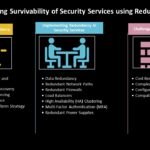

Can you be more specific about the content of your article? After reading it, I still have some doubts. Hope you can help me.
Thanks for sharing. I read many of your blog posts, cool, your blog is very good.
Thank you for your sharing. I am worried that I lack creative ideas. It is your article that makes me full of hope. Thank you. But, I have a question, can you help me?
Your article helped me a lot, is there any more related content? Thanks!
Thank you for your sharing. I am worried that I lack creative ideas. It is your article that makes me full of hope. Thank you. But, I have a question, can you help me?
Your article helped me a lot, is there any more related content? Thanks!